Kon Boot For Windows 7 Download
RECOMMENDED: We all like to protect our user accounts with a strong password which includes numbers, special characters and both upper and lower case letters. However, remembering strong passwords are next to difficult.
If you have forgotten Windows user account password, then you can use the password reset disk tool. But the catch is that you need to create the password when you have access to your user account and can’t be used to reset the password of another user account. Thankfully, tens of tools out there to bypass or recover lost Windows logon password.
Unfortunately, most of these tools are paid ones. So if you have lost your Windows password, you either need to purchase these paid tools or need to go through the tedious command prompt procedure that can be done with some bootable Linux CDs. Today we are going to share an awesome free bootable disc that lets you bypass Windows XP, Vista, and also Windows 7 passwords in just two steps. The tool we are touting about is Kon-Boot. This is a tiny tool (just in KBs!!) that allows you log on to Windows without entering the password.
Simply download the Kon-Boot ZIP file from the link mentioned at the end of this article, extract to get an ISO file and then burn the ISO file to a CD/DVD to get a bootable Kon-Boot CD/DVD. Once you have the bootable Kon-Boot CD/DVD, follow our how to bypass Windows logon password in just three steps guide. Learn how to download and. Update: A new free tool named Recover My Password Home Edition with graphical interface is now available to and. I know more than one Windows password recovery tool that can help to reset Windows password.
If you don’t want to change the password: 1 >Get a program called Ophcrack(very large. 496Mb) 2 >>Download the liveCD (ISO) 3 >>Burn the ISO to a CD using an ISO burner 4 >>The Live CD’s come with the free rainbow tables, so you might need to download other tables (cost money) 4 >>Bootup from the CD 5 >>Crack the SAM and System file If you want to remove Windows password(the fastest way): freeware:Offline NT Password & Registry Editor commercial option: Windows Password Reset Standard • Password reset says. You can create a Windows password reset disk to reset your password. Follow this 5 easy steps: 1. Enter a computer that can link to Internet.
Kon boot Windows 7 - Free Download Windows 7 kon boot - page 2 - Windows 7 Download - Free Windows7 Download.
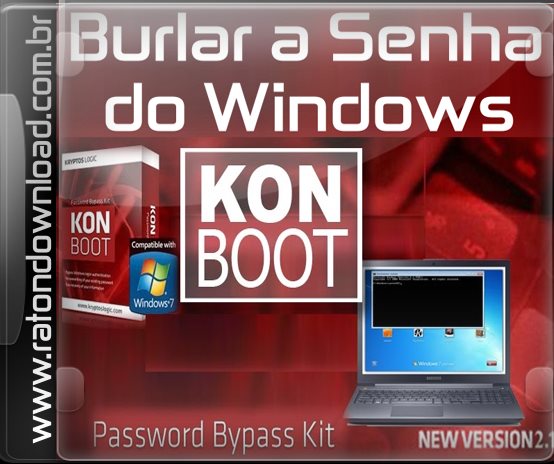
Google “windows password recovery tool 3.0”. Download and install the software on that computer.
Run the software and create windows password reset disk by follow the instructions. Eject the created CD/DVD and insert it into the locked computer. Reboot the locked computer (it’s necessary for you to change your locked computer’s BIOS setting to make it boot from CD drive) and then follow the instructions to reset your password. Now login Windows and set a new password.
Kon-Boot Free Download Latest Version for Windows. It is full offline installer standalone setup of Kon-Boot Password Recovery software for 32/64 bit PC. Kon-Boot Overview Kon Boot is a password recovery tool that can perform the resetting of password operation very easily. There are numerous other applications that can be used for the same purpose like ONTP&RE and PC Login Now.
But Lon Boot is the ultimate choice in this way that it works on entirely different methods. Kon Boot, the free of cost tool comes into the arena when all the other password resetting tools fail to deliver. It enables you to login to any password protected system without knowing the password. What actually happens is that it changes the content of Windows kernel during booting. All of this is done virtually and there is no physical system changes. Note that if you like to recover specific application passwords like winrar file then. The application is very easy to use.
All you need to do is to download the free ISO file and burn it to the CD. Now boot from the disc and you will be all set to be back into the Windows within no time. The ISO image file size is also very small compared to the other tools providing the same services. All in all is a very handy application which will allow you to reset the password of your Windows OS. Features of Kon-Boot Below are some noticeable features which you’ll experience after Kon-Boot free download. • Easay to use.
• Can reset the passwords of Windows. • Will deliver when other tools fail.
• Changes the content of Windows kernel during booting. Kuruthipunal Movie Songs Free Download. • Free of cost.
• ISO image file size smaller than other tools. Kon-Boot Technical Setup Details • Software Full Name: Kon-Boot v1.1 Free Edition • Setup File Name: kon-boot1.1-free.zip • Full Setup Size: 18 KB • Setup Type: Offline Installer / Full Standalone Setup: • Compatibility Architecture: 32 Bit (x86) / 64 Bit (x64) • Latest Version Release Added On: • Developers: System Requirements For Kon-Boot Before you start Kon-Boot free download, make sure your PC meets minimum system requirements. • Operating System: Windows XP/Vista/7/8 • Memory (RAM): 256MB of RAM required. • Hard Disk Space: 100MB of free space required.
• Processor: Intel Pentium III or later. Kon-Boot Free Download Click on below button to start Kon-Boot Free Download. Siw Keygen Downloader. This is complete offline installer and standalone setup for Kon-Boot. This would be compatible with both 32 bit and 64 bit windows.
Before Installing Software You Must Watch This Installation Guide Video.